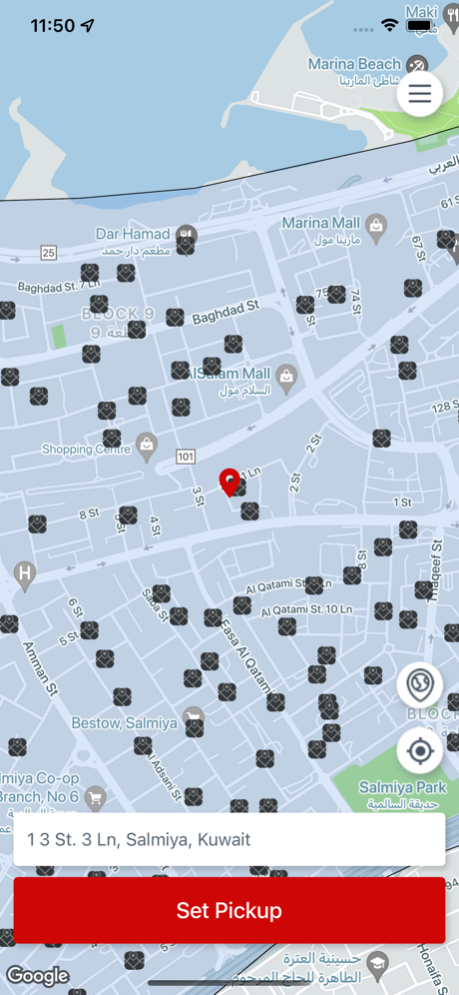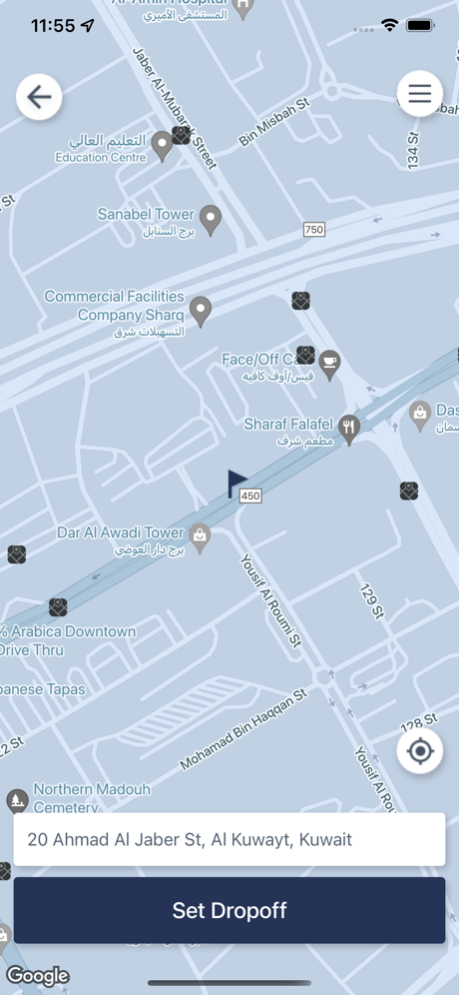CityLink Shuttle 2.7.1
Continue to app
Free Version
Publisher Description
City Link Shuttle is Kuwait’s first premium and affordable transportation service catering to the quick transportation needs for local customers. As a service launched by City Group Co. KSCP, this service is launched to create a better, sustainable and efficient mode of transportation which is demand responsive to the customer load factor in real-time. It is benchmarked to global public transport standards such as London, Los Angeles, New York etc, to improve and innovate public transport. This is the quickest and fastest way to board and experience a new travel journey.
It is quick, efficient, and an affordable way of travel to Kuwait’s major areas. This service runs as per your flexibility. Whenever you are ready to travel, just choose your destination, pick up location and the shuttle will show you the nearest bus-stop and bus that you can board. You can track your whole journey including waiting time from the app. You can also pay digitally through the app and buy passes for frequent travel.
This app can also let you schedule a pickup in future time (through the app) so you can plan your day accordingly. It is a technology driven solution with great customer support on the backend so you're never left alone!
How does Citylink Shuttle work through the app?
Kuwait Citylink service are physical buses that work through a digital app to manage demand. With this app, you can easily set your pickup location and drop off location from the app. The shuttle will come to the nearest bus-stop from your location and pick you up, and you can track its live location from the app. You can see the drop-off time and route via the app as well. The ride payment can be done digitally through the app.
How long is the wait before pickup?
Once you book a ride on the app, you can see the exact bus and estimated ETA of the bus (live location) and spot near you, where you can hop in the shuttle. The shuttle will only wait for 2 minutes for you at the pickup location, so be sure to reach there on time, else the current ride will be canceled and you will have to rebook again.
How many passengers are there in the bus?
The number of passengers can vary due to demand, but once you have confirmation through app, you will always find a reserved seat. Every trip is controlled by the app. Rest assured, you will enjoy a premium ride, with the utmost personal attention. You can easily reach our customer care in case of any problem.
How can I raise an issue?
Our customer care is active during the bus travel time which is shown in the app. You can easily get in touch with us over email, phone number or even WhatsApp.
Download Citylink Shuttle app now, and take your traveling experience to the next level. We are pleased to announce that the first shuttle service in Kuwait has finally launched!
Jul 15, 2023
Version 2.7.1
Fix general bugs and issues
About CityLink Shuttle
CityLink Shuttle is a free app for iOS published in the Recreation list of apps, part of Home & Hobby.
The company that develops CityLink Shuttle is CAMINA LAB, S.L.. The latest version released by its developer is 2.7.1.
To install CityLink Shuttle on your iOS device, just click the green Continue To App button above to start the installation process. The app is listed on our website since 2023-07-15 and was downloaded 1 times. We have already checked if the download link is safe, however for your own protection we recommend that you scan the downloaded app with your antivirus. Your antivirus may detect the CityLink Shuttle as malware if the download link is broken.
How to install CityLink Shuttle on your iOS device:
- Click on the Continue To App button on our website. This will redirect you to the App Store.
- Once the CityLink Shuttle is shown in the iTunes listing of your iOS device, you can start its download and installation. Tap on the GET button to the right of the app to start downloading it.
- If you are not logged-in the iOS appstore app, you'll be prompted for your your Apple ID and/or password.
- After CityLink Shuttle is downloaded, you'll see an INSTALL button to the right. Tap on it to start the actual installation of the iOS app.
- Once installation is finished you can tap on the OPEN button to start it. Its icon will also be added to your device home screen.